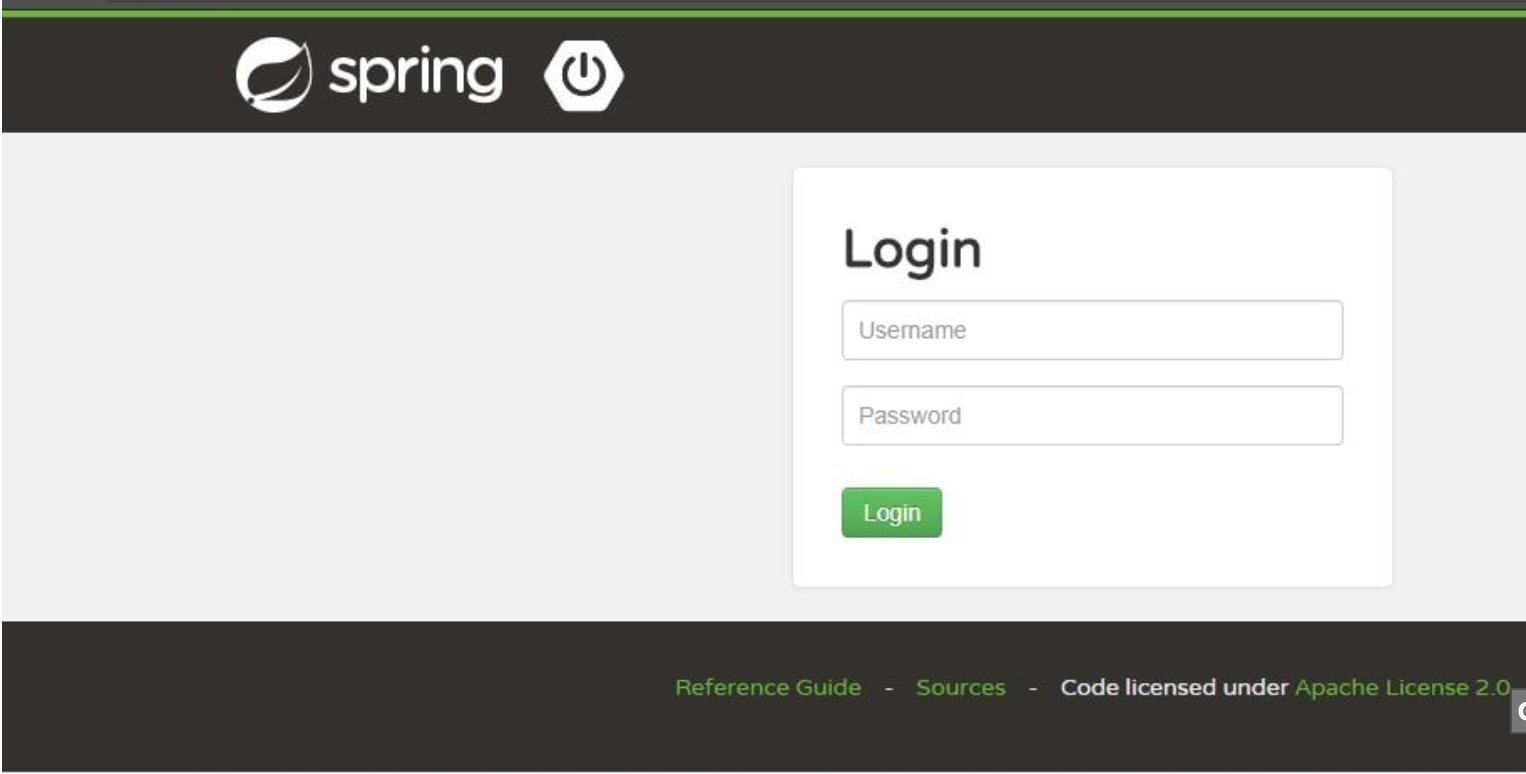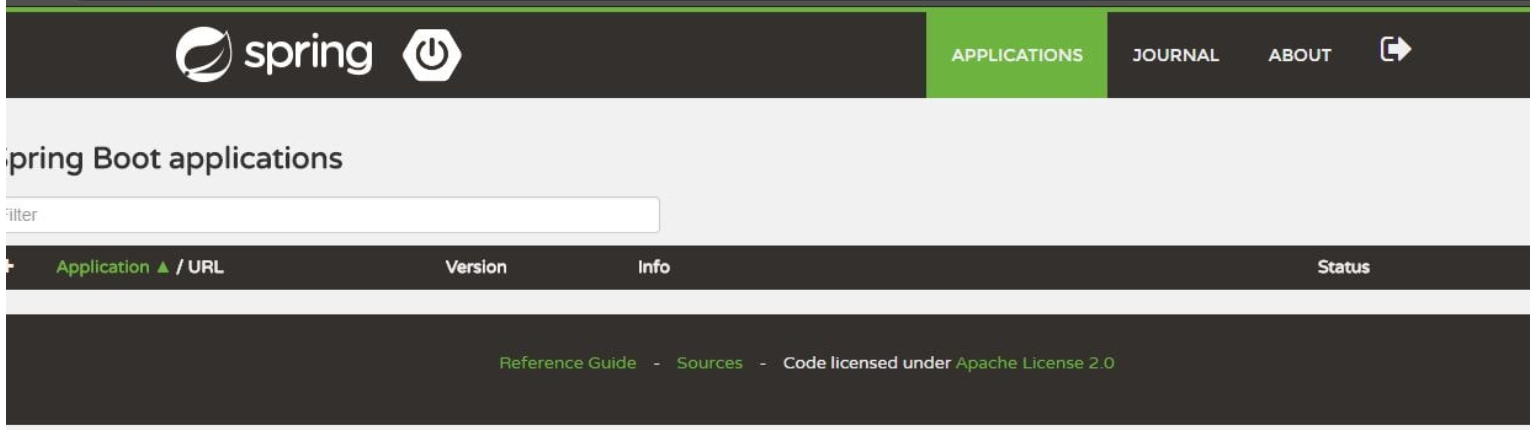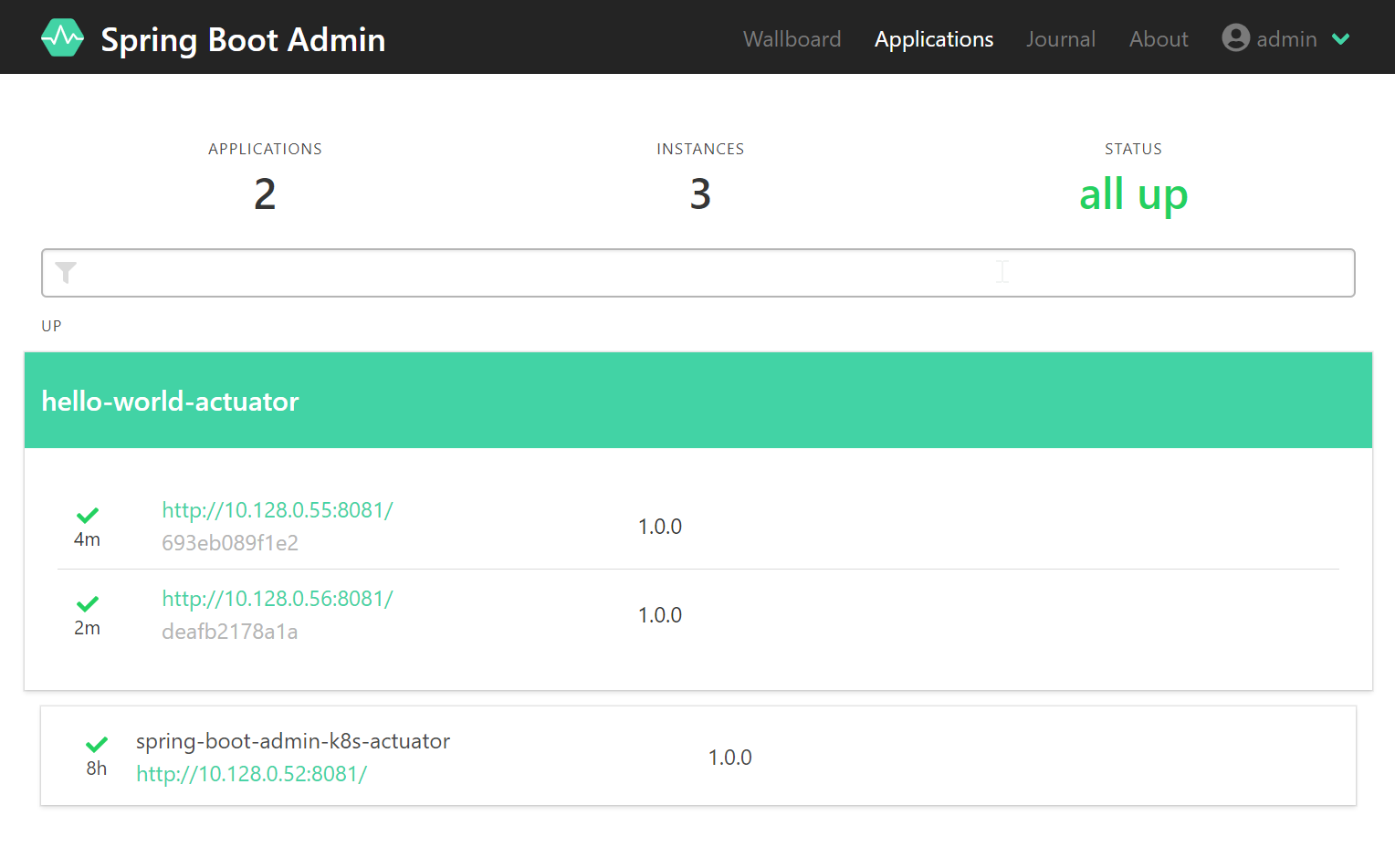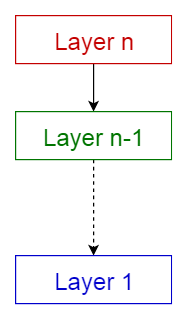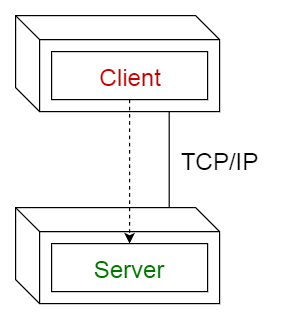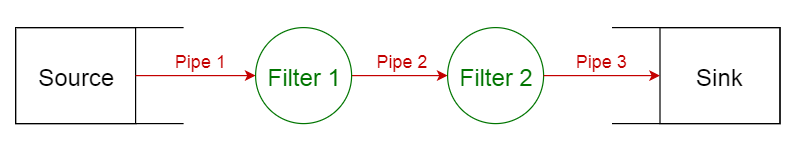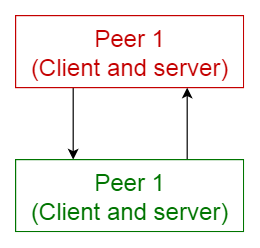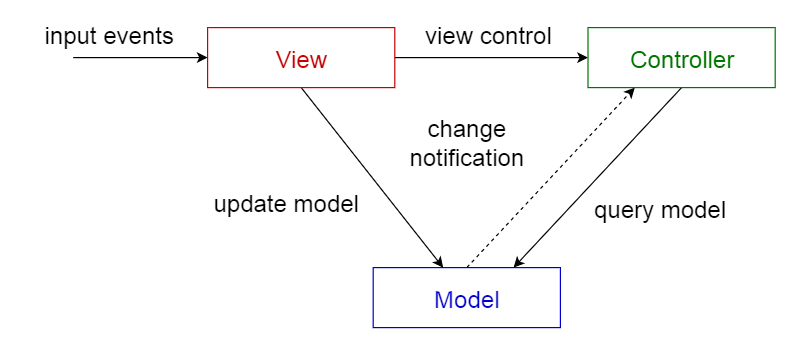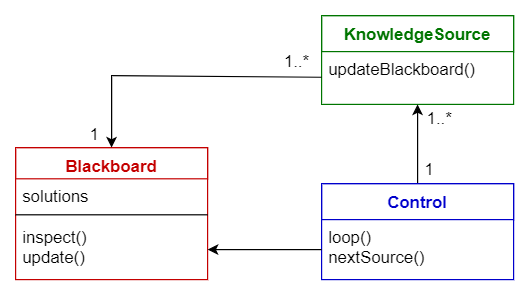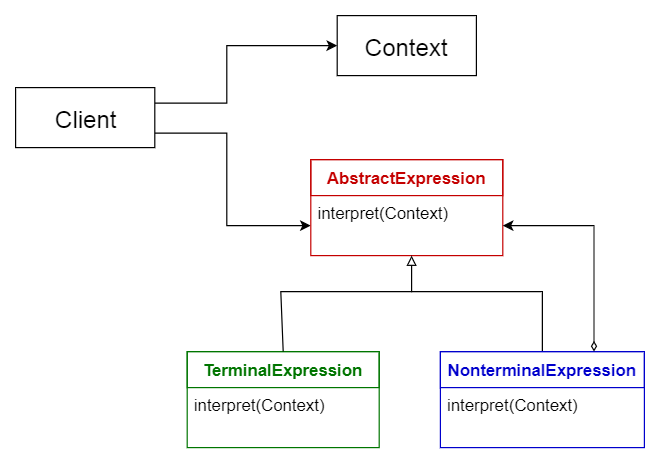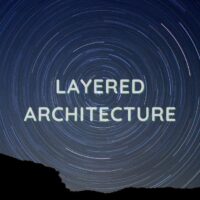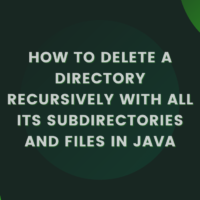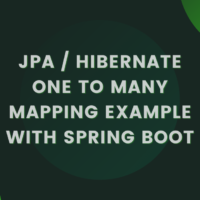Spring Boot Annotations
The Spring Boot annotations are mostly placed in
org.springframework.boot.autoconfigure and
org.springframework.boot.autoconfigure.condition packages.
Let’s learn about some frequently used spring boot annotations as well as which work behind the scene.
1. @SpringBootApplication
Spring boot is mostly about auto-configuration. This auto-configuration is done by component scanning i.e. finding all classes in classspath for @Component annotation. It also involve scanning of @Configuration annotation and initialize some extra beans.
@SpringBootApplication annotation enable all able things in one step. It enables the three features:
@EnableAutoConfiguration: enable auto-configuration mechanism@ComponentScan: enable @Component scan@SpringBootConfiguration: register extra beans in the context
The java class annotated with
@SpringBootApplicationis the main class of a Spring Boot application and application starts from here.
import org.springframework.boot.SpringApplication;import org.springframework.boot.autoconfigure.SpringBootApplication; @SpringBootApplicationpublic class Application { public static void main(String[] args) {SpringApplication.run(Application.class, args);} } |
2. @EnableAutoConfiguration
This annotation enables auto-configuration of the Spring Application Context, attempting to guess and configure beans that we are likely to need based on the presence of predefined classes in classpath.
For example, if we have tomcat-embedded.jar on the classpath, we are likely to want a TomcatServletWebServerFactory.
As this annotation is already included via @SpringBootApplication, so adding it again on main class has no impact. It is also advised to include this annotation only once via @SpringBootApplication.
Auto-configuration classes are regular Spring Configuration beans. They are located using the SpringFactoriesLoader mechanism (keyed against this class). Generally auto-configuration beans are @Conditional beans (most often using @ConditionalOnClass and @ConditionalOnMissingBean annotations).
3. @SpringBootConfiguration
It indicates that a class provides Spring Boot application configuration. It can be used as an alternative to the Spring’s standard @Configuration annotation so that configuration can be found automatically.
Application should only ever include one @SpringBootConfiguration and most idiomatic Spring Boot applications will inherit it from @SpringBootApplication.
The main difference is both annotations is that @SpringBootConfiguration allows configuration to be automatically located. This can be especially useful for unit or integration tests.
4. @ImportAutoConfiguration
It import and apply only the specified auto-configuration classes. The difference between @ImportAutoConfiguration and @EnableAutoConfiguration is that later attempts to configure beans that are found in the classpath during scanning, whereas @ImportAutoConfiguration only runs the configuration classes that we provide in the annotation.
We should use @ImportAutoConfiguration when we don’t want to enable the default auto-configuration.
@ComponentScan("path.to.your.controllers")@ImportAutoConfiguration({WebMvcAutoConfiguration.class,DispatcherServletAutoConfiguration.class,EmbeddedServletContainerAutoConfiguration.class,ServerPropertiesAutoConfiguration.class,HttpMessageConvertersAutoConfiguration.class})public class App {public static void main(String[] args) {SpringApplication.run(App.class, args);}} |
5. @AutoConfigureBefore, @AutoConfigureAfter, @AutoConfigureOrder
We can use the @AutoConfigureAfter or @AutoConfigureBefore annotations if our configuration needs to be applied in a specific order (before of after).
If we want to order certain auto-configurations that should not have any direct knowledge of each other, we can also use @AutoConfigureOrder. That annotation has the same semantic as the regular @Order annotation but provides a dedicated order for auto-configuration classes.
@Configuration@AutoConfigureAfter(CacheAutoConfiguration.class)@ConditionalOnBean(CacheManager.class)@ConditionalOnClass(CacheStatisticsProvider.class)public class RedissonCacheStatisticsAutoConfiguration {@Beanpublic RedissonCacheStatisticsProvider redissonCacheStatisticsProvider(){return new RedissonCacheStatisticsProvider();}} |
5. Condition Annotations
All auto-configuration classes generally have one or more @Conditional annotations. It allow to register a bean only when the condition meets. Following are some useful conditional annotations to use.
5.1. @ConditionalOnBean and @ConditionalOnMissingBean
These annotations let a bean be included based on the presence or absence of specific beans.
It’s value attribute is used to specify beans by type or by name. Also the search attribute lets us limit the ApplicationContext hierarchy that should be considered when searching for beans.
Using these annotations at the class level prevents registration of the @Configuration class as a bean if the condition does not match.
In below example, bean JpaTransactionManager will only be loaded if a bean of type JpaTransactionManager is not already defined in the application context.
@Bean@ConditionalOnMissingBean(type = "JpaTransactionManager")JpaTransactionManager transactionManager(EntityManagerFactory entityManagerFactory) {JpaTransactionManager transactionManager = new JpaTransactionManager();transactionManager.setEntityManagerFactory(entityManagerFactory);return transactionManager;} |
5.2. @ConditionalOnClass and @ConditionalOnMissingClass
These annotations let configuration classes be included based on the presence or absence of specific classes. Notice that annotation metadata is parsed by using spring ASM module, and even if a class might not be present in runtime – you can still refer to the class in annotation.
We can also use value attribute to refer the real class or the name attribute to specify the class name by using a String value.
Below configuration will create EmbeddedAcmeService only if this class is available in runtime and no other bean with same name is present in application context.
@Configuration@ConditionalOnClass(EmbeddedAcmeService.class)static class EmbeddedConfiguration { @Bean@ConditionalOnMissingBeanpublic EmbeddedAcmeService embeddedAcmeService() { ... } } |
5.3. @ConditionalOnNotWebApplication and @ConditionalOnWebApplication
These annotations let configuration be included depending on whether the application is a “web application” or not. In Spring, a web application is one which meets at least one of below three requirements:
- uses a Spring
WebApplicationContext - defines a
sessionscope - has a
StandardServletEnvironment
5.4. @ConditionalOnProperty
This annotation lets configuration be included based on the presence and value of a Spring Environment property.
For example, if we have different datasource definitions for different environments, we can use this annotation.
@Bean@ConditionalOnProperty(name = "env", havingValue = "local")DataSource dataSource() {// ...} @Bean@ConditionalOnProperty(name = "env", havingValue = "prod")DataSource dataSource() {// ...} |
5.5. @ConditionalOnResource
This annotation lets configuration be included only when a specific resource is present in the classpath. Resources can be specified by using the usual Spring conventions.
@ConditionalOnResource(resources = "classpath:vendor.properties")Properties additionalProperties() {// ...} |
5.6. @ConditionalOnExpression
This annotation lets configuration be included based on the result of a SpEL expression. Use this annotation when condition to evaluate is complex one and shall be evaluated as one condition.
@Bean@ConditionalOnExpression("${env} && ${havingValue == 'local'}")DataSource dataSource() {// ...} |
5.7. @ConditionalOnCloudPlatform
This annotation lets configuration be included when the specified cloud platform is active.
@Configuration@ConditionalOnCloudPlatform(CloudPlatform.CLOUD_FOUNDRY)public class CloudConfigurationExample {@Beanpublic MyBean myBean(MyProperties properties) {return new MyBean(properties.getParam);}} |
Drop me your questions related to spring boot annotations in comments.
Happy Learning !!
Ref: Spring Boot Docs





%20(1).png)
%20(1).png)